Adding Tags In Eloquent With Cartalyst
Cartalyst has a great tags package for your Laravel projects, but there's a couple tricks to make using it feel seamless.
When I was first building out the code for this blog, I gave some thought to how to add tagging. The Laravel Docs actually use tagging as an example of polymorphic relations. But then, over on his new jam Makers Clique, Scrivs mentioned a package called Cartalyst Tags which looked like it ticked all the boxes.
After following the installation instructions, I added a tags field to my post forms:
/resources/views/post/create.blade.php
<p>
{{ Form::label('tags', 'Tags (separate with comma)') }}
{{ Form::text('tags') }}
</p>
(I’m using the Laravel Collective Form & HTML package here. More on that below, and in another post.
Displaying the tag list on a post was pretty easy as well:
/resources/views/post/show.blade.php
@if ($post->tags)
<ul class="tags">
@foreach ($post->tags as $tag)
<li><a href="/tag/{{ $tag->slug }}">{{ $tag->name }}</a></li>
@endforeach
</ul>
@endif
Then I tweaked my store and update methods and voilà, my posts were taggable.
Getting The Tags For Update
So, I hit a huge brick wall when I wanted to retrieve the tags in my edit form. I’ll keep this as brief as I can.
Calling $post->tags will give you a collection of tag objects. This can be useful if you are going to work with them in code, but is not so great for display in a template:
[{
"id":2,
"namespace":"App\\Database\\Models\\Post",
"slug":"laravel",
"name":"Laravel",
"count":2,
"pivot":{"taggable_id":1,"tag_id":2}
}, ...]
Of course, you can iterate over that array, pulling out items by key if all you need is display. Trouble is, because I use the Form package, I cannot control the output so easily.
Form objects are bound to a model—in this case Post—so references to model properties will invoke the appropriate accessor. In the case of tags, it will use the $post->tags, which returns the above, and places it in the value attribute. Blech!
/resources/views/post/edit.blade.php
{{ Form::model($post, ['method' => 'PUT',
'action' => ['PostController@update', $post->id]] ) }}
...
<p>
{{ Form::label('tags', 'Tags (separate with comma)') }}
{{ Form::text('tags') }}
</p>
...
{{ Form::close() }}
Basically, I wanted the value of tags to be something like “Tag, Tag 2, Another Tag” when it was being placed back into the text field on my edit form.
Things I tried:
Decorate the results of
$post->tagson the way back to the template. For reasons I didn’t dig too much further into, and because$post->tagsretrieves a relationship, it is expected to return an object of type Relation. Mucking with it at all yields this error:Relationship method must return an object of type Illuminate\Database\Eloquent\ Relations\RelationCustom Accessors looked like the way to go for a while, but
formTagAttributewill never get called, becausetagsis not an attribute of the model, it is a relationship.I tried to make a custom component to render the form field correctly, but that just kicked the above can down the road.
I also tried adding another accessor and a custom property to my
Postmodel, but they all continued to run into the Relation issue above.
In the end, here’s what worked:
/App/Database/Models/Post.php
public function tagList()
{
$tags = $this->tags;
$tagList = array();
foreach ($tags as $tag) {
array_push($tagList, $tag->name);
}
return implode(', ', $tagList);
}
Which I use like so:
{{ Form::label(‘tags’, ‘Tags (separate with comma)’) }} {{ Form::text(‘tags’, $post->tagList()) }}
Unfortunately, I don’t get the automatic handling of old('tags'), then fall through to the above, then fall through to blank. But, I think that can be added to a custom component, which I will throw together now that I have the way to retrieve the data I need.
Displaying Posts With Tag XYZ
You may have noticed that the link I use to get all posts with a given tag looks like this <a href="/tag/{{ $tag->slug }}">{{ $tag->name }}</a>.
The $tag->slug uses Laravel’s default slug generator, so a tag like “Dogs and Cats” will get sluggified as “dogs-and-cats”.
One thing the documentation doesn’t make clear is that you MUST use the slug to retrieve items tagged with a given tag. Here’s the example:
$products = Product::whereTag(‘foo, bar’)->get();
From that, it is impossible to tell if ‘foo’ and ‘bar’ represent tag->name or tag->slug properties.
So, your controller method for this will look something like:
/App/Http/Controllers/TagController.php
public function show($slug)
{
$posts = Post::whereTag($slug)->orderBy('created_at', 'desc')->get();
$tag = Tag::where('slug', $slug)->first();
return view('tag.show', array_merge(compact('posts', 'tag')));
}
Note that I am also fetching the tag itself here, just so I can refer to it outside the scope of any given post in my template.
Displaying All Tags
The final issue I ran up against was retrieving all the tags. While the docs say you can use the allTags() method to retrieve all the tags for a given domain, it failed to return any results no matter what I did.
Having blown way too much time on the above, I opted to simply add my own model, so I could query the tags table myself.
/App/Database/Models/Tag.php
<?php
namespace App\Database\Models;
use Illuminate\Database\Eloquent\Model;
class Tag extends Model
{
/**
* The database table used by the model.
*
* @var string
*/
protected $table = 'tags';
/**
* The attributes that are mass assignable.
*
* @var array
*/
protected $fillable = ['namespace', 'name', 'slug', 'count'];
}
With that in place, I simply did the following:
/App/Http/Controllers/TagController.php
public function index()
{
$tags = Tag::get();
return view('tag.index', array_merge(compact('tags')));
}
Later, I will add queries to fetch by domain, etc.
Hope the above can help someone. Cheers!
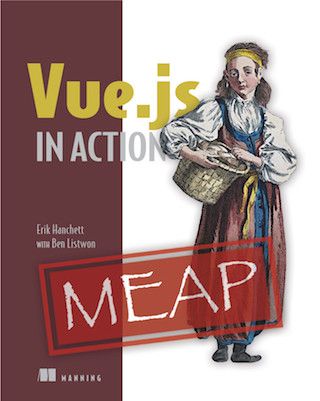

Twitter
Google+
Facebook
Reddit
LinkedIn
StumbleUpon
Email